HOW TO CREATE OPENBOOK MARKET ID
Proceed to create an OpenBook Market ID for your token on https://deploy.openbookdex.org/create. This will enable users to trade your token on Raydium and OpenBook Orderbook Exchange.
Start by pasting your Base Mint address, which is your token address into the space provided.
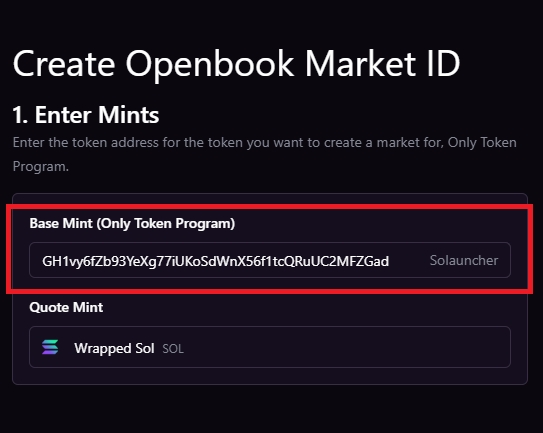
This will automatically generate the correct Min. Order Size and Price Tick for your Token. I recommend that you don’t change the inputs in other not to encounter any error during the Market creation process.
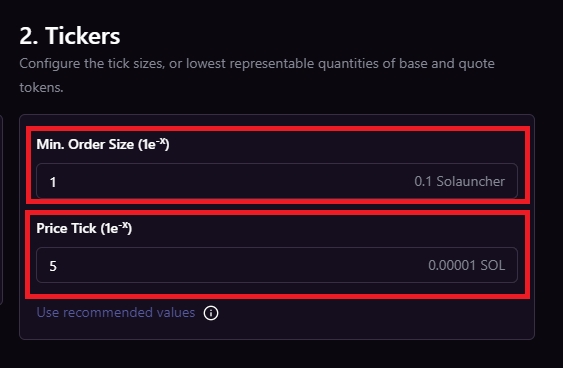
There’s an option to select “Only Raydium” or “Openbook + Raydium”, you can choose choose to leave it on “Only Raydium” before proceeding to click on Preview to view your settings.

In the above example, entering 1 for your Min Order Size will set your Min Order Size to 0.1, meaning you can make an order up to 1 decimal point. Also entering 5 for Price Tick will set the Price Tick to 0.00001 meaning your token will have only 5 decimal points. Note: Never change the inputs suggested by the tool unless you know what you’re doing.
Next is to Create Vault, which cost 0.1 SOL.

Now you can create the market id by clicking on Create Market.


Copy the Market ID and head over to Create Pool to create a liquidity Pool on Raydium.
Last updated